Categoría
- 💻 Computación
- Case pc/Case Gamer
- Fuente de poder/Power Supply
- PC Gaming
- Tarjetas de video/Graphic card
- Motherboard/Tarjeta madre
- Mouse
- Teclado/keyboards
- Mini PC
- Accesorios para PC
- Auriculares/Headphones
- Laptops/Notebook
- Routers y Access Points
- Softwares
- Adobe
- Agregados recientemente
- Antivirus
- Astrologia
- Autodesk
- Automotriz
- Cabina Fotografica
- Calculo
- Captura de video
- Capturador de imagen
- Carpinteria
- Convertidor de video
- Gestor de disco duro
- Diseño
- Editor de imagen
- Editor de Musica
- Editor de Video
- Editor PDF
- Estadistica
- Geográfico
- Gestión
- Ingeniería
- Ofimática
- Optimización
- PYMES
- Recuperar Datos
- Sistemas operativos
- Soporte
- Utilidades
- VPN
- 🎓 Cursos
- 📺 Entretenimiento
- 👾 Juegos Digitales
- 👕 Ropa y Accesorios
- 🔧 Servicios
- 💺 Sillas Gamers
- 📱 Tecnología
- 🎮 Videojuegos
Popular
-
 EPLAN Electric P8 2.9 | Licencia
Valorado con 4.82 de 532.03 USD - 153.59 USDRango de precios: desde 32.03 USD hasta 153.59 USD
EPLAN Electric P8 2.9 | Licencia
Valorado con 4.82 de 532.03 USD - 153.59 USDRango de precios: desde 32.03 USD hasta 153.59 USD -
 Nitro Pro 12 | Licencia
Valorado con 5.00 de 5
Nitro Pro 12 | Licencia
Valorado con 5.00 de 520.00 USDEl precio original era: 20.00 USD.13.00 USDEl precio actual es: 13.00 USD. -
 Polyboard 6.05 + Opticut 5.25 + Optines 2.29 - Licencia
Valorado con 5.00 de 5
Polyboard 6.05 + Opticut 5.25 + Optines 2.29 - Licencia
Valorado con 5.00 de 550.00 USDEl precio original era: 50.00 USD.15.00 USDEl precio actual es: 15.00 USD. -
 Lumion Edu | Licencia | 1 Año
Valorado con 5.00 de 5
Lumion Edu | Licencia | 1 Año
Valorado con 5.00 de 5200.00 USDEl precio original era: 200.00 USD.85.00 USDEl precio actual es: 85.00 USD. -
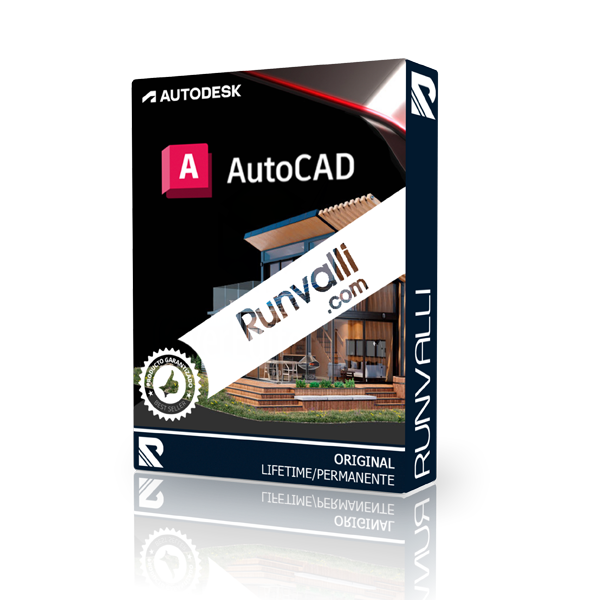 AutoCAD | Licencia
Valorado con 5.00 de 537.32 USD - 85.99 USDRango de precios: desde 37.32 USD hasta 85.99 USD
AutoCAD | Licencia
Valorado con 5.00 de 537.32 USD - 85.99 USDRango de precios: desde 37.32 USD hasta 85.99 USD
Star Wars: Jedi Knight: Jedi Academy, of the highly acclaimed Jedi Knight series, allows players to take on the role of a new student eager to learn the ways of the Force from Jedi Master Luke Skywalker. Interact with famous Star Wars characters in many classic Star Wars locations as you face the ultimate choice: fight for good and freedom on the light side, or follow the path of power and evil to the dark side.
| Developers | Raven Software, Vicarious Visions |
|---|---|
| Publishers | Activision, Aspyr Media, CyberFront, LucasArts |
| Genres | Action |
| Platform | Steam |
| Languages | English, French, German, Spanish |
| Release date | 2003-08-16 |
| Steam | Yes |
| Age rating | PEGI 12 |
| Metacritic score | 81 |
| Regional limitations | 6 |
Russian IP address is required to activate the key on Steam!Use a Russian VPN to do so. (Quick & Easy Instructions here)
If you experience any issues redeeming the key, follow these instructions:
Open your Steam client, and log in to your account,
in the Steam settings, choose Account tab, then Manage Steam Guard Account Security and deauthorize all other devices,
close Steam client, and then start your VPN app,
open Steam client and login to your account. In your account details, update your store country to match your VPN location,
redeem the key in Steam.
Productos relacionados
Recientes
Productos aleatorios
-
 Fortnite - Wish, Set, Match Quest Pack DLC US XBOX One / Xbox Series X|S CD Key
91.30 USD
Fortnite - Wish, Set, Match Quest Pack DLC US XBOX One / Xbox Series X|S CD Key
91.30 USD
-
 Fortnite - Darkfire Bundle DLC EU XBOX One CD Key
193.25 USD
Fortnite - Darkfire Bundle DLC EU XBOX One CD Key
193.25 USD
-
 White Shadows EU PS5 CD Key
32.36 USD
White Shadows EU PS5 CD Key
32.36 USD
-
 DRAGON BALL: Sparking! ZERO Ultimate Edition PC Steam Altergift
273.02 USD
DRAGON BALL: Sparking! ZERO Ultimate Edition PC Steam Altergift
273.02 USD
-
 Curso De Ingles Definitivo | Vaughan
Curso De Ingles Definitivo | Vaughan
100.00 USDEl precio original era: 100.00 USD.42.60 USDEl precio actual es: 42.60 USD.
Registro gratis
Garantía 30 días
100% Seguro
Garantizado
Soporte 24x7
En linea 24 horas
Grandes ofertas
Compra ahora
Envíos gratis
A todo el mundo











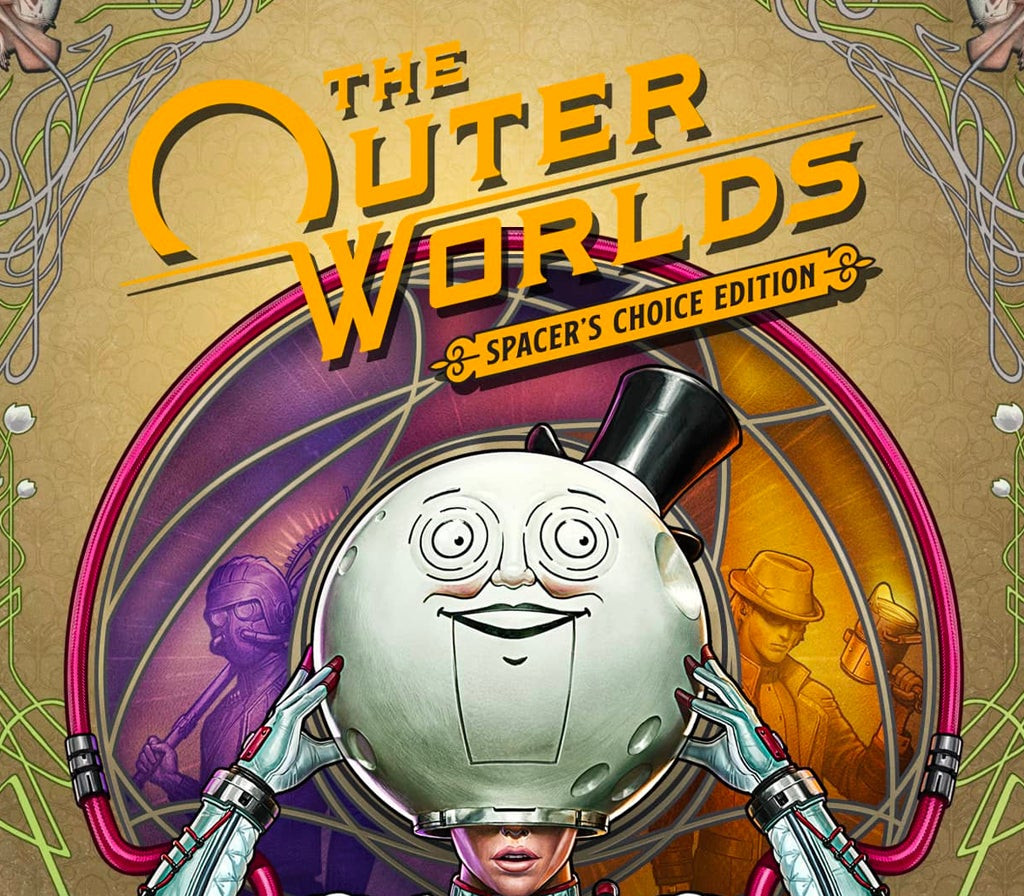
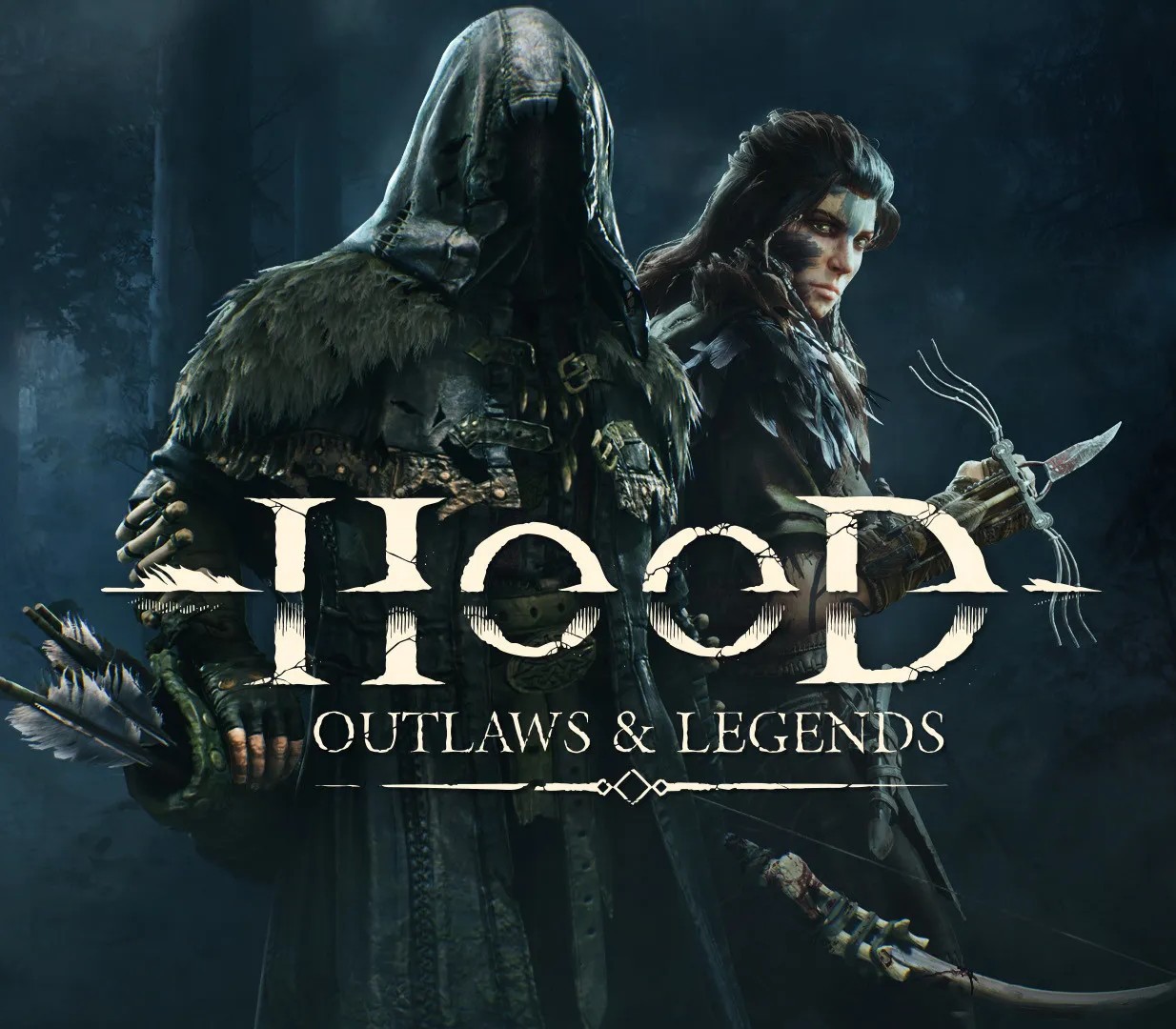
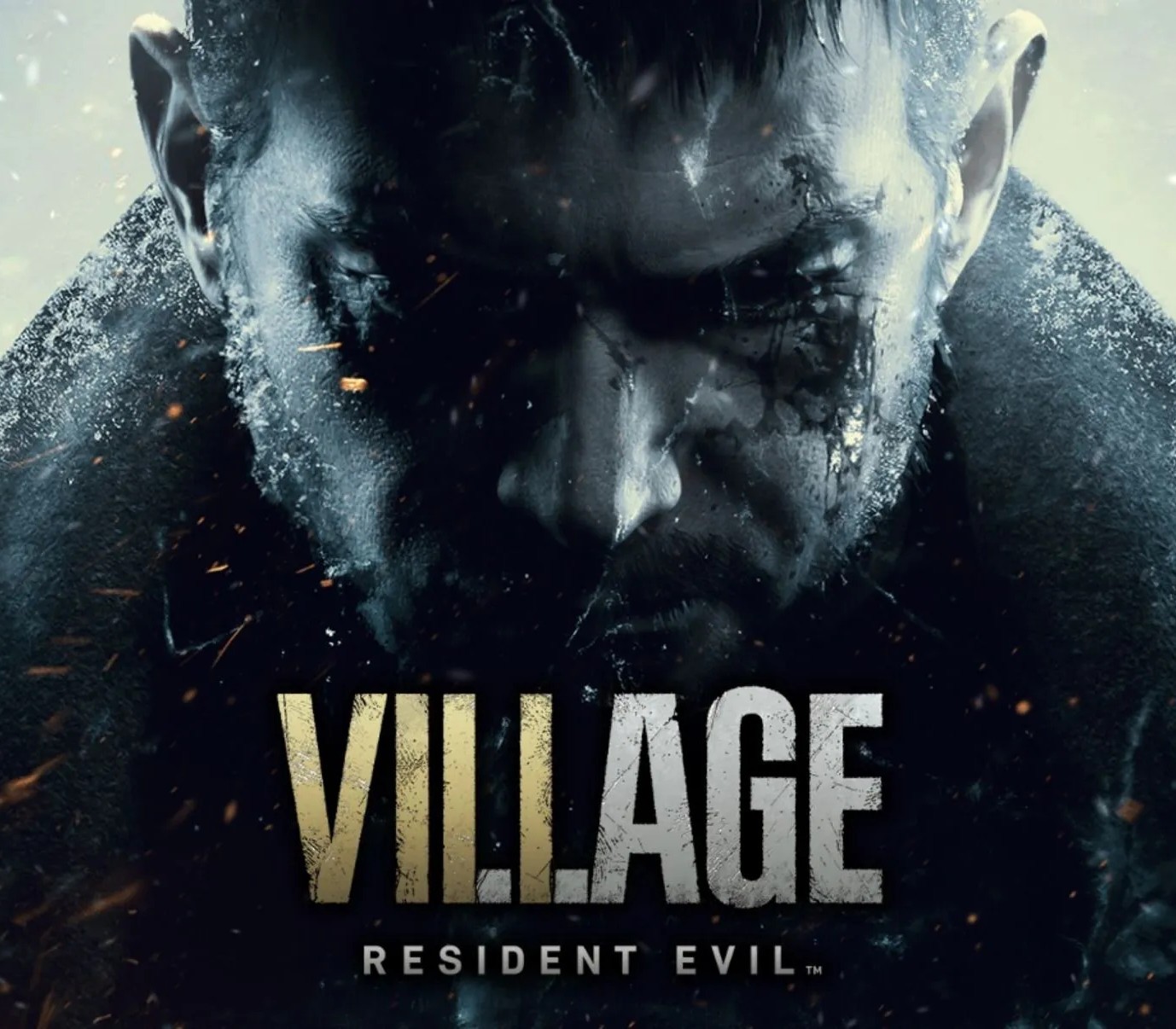

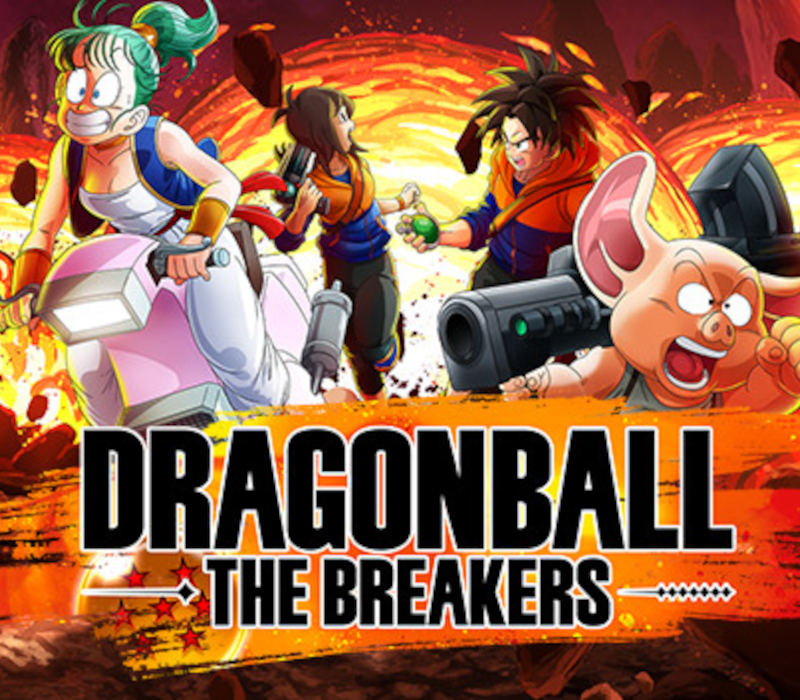






Valoraciones
Aún no hay reseñas